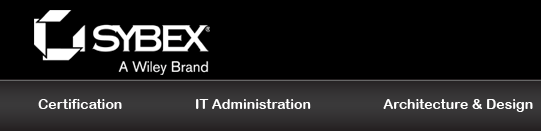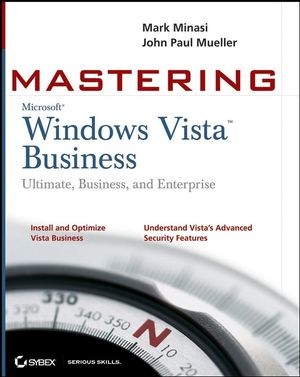Mastering Windows Vista Business: Ultimate, Business, and EnterpriseISBN: 978-0-470-04615-9
1104 pages
April 2007
|
Description
Table of Contents
Chapter 1. Introducing Vista.
Chapter 2. Installing Vista.
Chapter 3. Using the Desktop and Getting Help.
Chapter 4. Navigating the Vista Interface.
Chapter 5. Customizing the Interface.
Chapter 6. Installing, Running, and Managing Applications.
Chapter 7. Using Vista on Notebook PCs
Part II. Managing Applications, Files, and Folders
Chapter 8. Managing Files and Folders.
Chapter 9. Installing and Working with Printers and Fonts.
Chapter 10. Installing and Configuring Hardware.
Part III. XP Digital Media.
Chapter 11. Windows Media Player.
Chapter 12. Photo Gallery.
Chapter 13. Digital Media and Movie Maker.
Part IV. The Internet E-mail.
Chapter 14. Connecting to the Internet.
Chapter 15. Web Browsing with Internet Explorer.
Chapter 16. Using the Communications Programs.
Changing Your Status.
Chapter 17. Using Window Mail for E-mail and News.
Part V. Home Networking.
Chapter 18. Vista Networking and Network Design Primer.
Chapter 19. Setting Up and Configuring Your Own Small Network.
Chapter 20. Wireless Networking.
Chapter 21. Vista Security.
Part VI. Advanced Networking.
Chapter 22. Connecting to Domains.
Chapter 23. Working with Windows Server 2003.
Chapter 24. Connecting to Non-Microsoft Networks.
Part VII. Network Administration.
Chapter 25. Administrative and Diagnostic Tools.
Chapter 26. Active Directory Essentials.
Chapter 27. Understanding and Using the Registry.
Chapter 28. Scripts for Automation.
Chapter 29. Disaster Prevention and Recovery.
Chapter 30. Auditing Security.
Part VIII. Advanced Topics.
Chapter 31. Secure Telecommuting.
Chapter 32. The Microsoft Management Console.
Chapter 33. Managing Vista Services.
Chapter 34. Hosting Web/FTP Servers.
Chapter 35. Advanced Troubleshooting Methodology.
Part IX. Enterprise Installation Setups with Business Desktop Deployment (BDD).
Chapter 36. An Overview of Business Desktop Deployment (BDD).
Chapter 37. Getting Started with BDD.
Chapter 38. Defining Deployment Scenarios.
Chapter 39. Performing Pre-imaging Tasks.
Chapter 40. Using Image Engineering.
Chapter 41. Performing Remote Setups.
Index.
Author Information
John Paul Mueller is a writer and technical editor who has written over 300 articles and 70 books. His topics range from programming and operating systems to home security and accessibility. He has contributed articles to such magazines as DevSource, asp.netPro, InformIT, SQL Server Professional, Visual C++ Developer, Hard Core Visual Basic, and Visual Basic Developer.
Errata
Do you think you've discovered an error in this book? Please check the list of errata below to see if we've already addressed the error. If not, please submit the error via our Errata Form. We will attempt to verify your error; if you're right, we will post a correction below.
| Chapter | Page | Details | Date | Print Run |
|---|---|---|---|---|
| Introduction | xxxv | Text error Under "What Is Covered in This Book" The first sentence should read: "This book is divided into nine parts." not "...eight parts." |
9/5/07 | |
| 1 | 4 | Text error Under "What Is Windows Vista?" In the section headed "Enterprise," the second sentence, "This edition contains many features that the business with a global presence won't nedd..." should read: "This edition contains many features that the business with a global presence would need..." |
9/5/07 | |
| 1 | 5 | Misidentified Chapters In the NOTE, two chapters are referred to by the wrong numbers. The sentence that begins "Chapter 20..." should read: "Chapter 22, "Connecting to Domains," and Chapter 23, "Working with Windows Server 2003" cover it." |
9/5/07 | |
| 1 | 10 | Text error Under "New Ways of Organizing Your Data," second paragraph, the last sentence, "The best part about stacks is that you can access them from the Windows Explorer content menu with the same ease as sorting." Should read: "...you can access them from the Windows Explorer context menu..." (Substitute "context" for "content") |
9/5/07 | |
| 1 | 12 | Text error In the entry for the second bullet point "Microsoft Windows User State Migration Tool (USMT)" the last sentence contains a typo. Where it reads "...migrate user state information that previous tools." it should read: "...migrate user state information than previous tools." |
10/3/07 | |
| 1 | 16 | Text error Under "Windows Easy Transfer", the third sentence, "If you want to perform large-scale setups, when you need the Business Desktop Deployment (BDD) package..." should read "...then you need the Business Desktop Deployment (BDD) package..." |
10/3/07 | |
| 1 | 17 | Text error First paragraph, first sentence "...it can be difficult to make the correct connections to a project." should read "...it can be difficult to make the correct connections to a projector." Second sentence "Vista makes this process easier with the Connect to a Network Project utility." should read "Vista makes this process easier with the Connect to a Network Projector utility." |
10/3/07 | |
| 2 | 31 | Text error Under "Suggested Upgrade Paths for Previous Versions of Windows" section, first paragraph, third sentence: "You canít support any past version to just any version of Vista." should read: "You canít upgrade any past version to just any version of Vista." |
10/3/07 | |
| 2 | 35 | Text error First paragraph ("Use a Network" bullet), third sentence: "When using the Connect Directly to Your New Computer Through a Local Network options,..." should read: "When using the Connect Directly to Your New Computer Through a Local Network option,... " |
10/3/07 | |
| 2 | 39 | Text error Under "Organizing the ACT Data" section, Step 3: "Select a priority from the list in the Priority field: Business Critical, Important, Nice to Have, or Do No Include in Reporting." shuold read: "Select a priority from the list in the Priority field: Business Critical, Important, Nice to Have, or Do Not Include in Reporting." |
10/3/07 | |
| 2 | 48 | Text error In Step 10, the second sentence: "DiskPart shrinks the new partition by 2,000KB." should read: "DiskPart shrinks the new partition by 2,000 MB." |
10/3/07 | |
| 3 | 64 | Text error In the fifth paragraph (the "User Account Control: Only elevate UIAccess applications that are installed in secure locations" bullet), the second sentence: "For example, an application might provide accessibility support for all of the applications run on a certain machine." should read: "For example, an application might provide accessibility support for all of the applications that run on a certain machine." |
10/3/07 | |
| 5 | 109 | Text error Under "Customizing the Interface", the last bullet, "Using Accessibility options" should read: "Using Ease of Access options" |
10/3/07 | |
| 5 | 131 | Text error The second sentence in the "Group Similar Taskbar Buttons" bullet, "This is a new feature in Vista and is on by default." should read: "This feature is on by default." |
10/3/07 | |
| 6 | 149 | Text error In the fourth paragraph, headed "TIP", the second sentence "...such as removing them from the Add or Remove Programs applet in Control Panel..." should read "...such as removing them from the Programs and Features applet in Control Panel" |
10/3/07 | |
| 6 | 151 | Text error Under Step 4, the last sentence, in parentheses: "If itís not, click the Change/Remove button in the Add or Remove Programs dialog box instead." should read: "If itís not, click the Uninstall/Change button in the Programs and Features dialog box instead." |
10/3/07 | |
| 6 | 157 | Text error First paragraph, the fourth sentence: "For the most part, the drive wonít do anything except ask you want to do with an annoying frequency." should read: "For the most part, the drive wonít do anything except ask you what to do with an annoying frequency." |
10/3/07 | |
| 6 | 160 | Text error The second to last sentence under the third bullet in the "ďNot RespondingĒ Status Isnít Always Terminal" sidebar: "...Task Manager lists the program as Responding again." should read: "...Task Manager lists the program as Running again." |
10/3/07 | |
| 6 | 169 | Text error In Step 6, the first sentence "In the Display Settings section, select the Run in 256 Colors check box, the Run in 640 ◊ 480 Screen Resolution check box, or the Disable Visual Themes check box as necessary" should read: "In the Settings section, select the Run in 256 Colors check box, the Run in 640 ◊ 480 Screen Resolution check box, the Disable Visual Themes check box, Disable Desktop Composition check box, or the Disable Display Scaling on High DPI Settings check box as necessary." |
10/3/07 | |
| 7 | 184 | Incorrect caption for Figure 7.5 The caption for Figure 7.5 is a duplication of the caption for Figure 7.4. The correct caption is: "The Sticky Notes application makes it easy for anyone to leave themselves a note." |
10/3/07 | |
| 29 | 751 | Text error Last paragraph, third sentence, beginning "Some motherboards..." "...a technology that lets you place to graphics adapters..." should read: "...a technology that lets you place two graphics adapters..." |
1/17/08 | |
| 29 | 753 | Text error Under "Be Sure You're Authorized to Do Something Before Doing It," second paragraph: The net time command contains typographical errors. That command should read: "net time \\servername /set" (Insert spaces between "time" and "\\" and between "servername" and "/set". Delete "yes".) |
1/18/08 | |
| 29 | 754 | Text error Last paragraph, under "Cleaning Up Disks," third sentence: "Choose...to open the Select Drive dialog box." should read: "Choose...to open the Disk Cleanup Options dialog box." |
1/18/08 | |
| 29 | 755 | Text error Under "More Options," second sentence: The section names are given incorrectly. For "Windows Components section," read "Programs and Features section." For "System Restore section," read "System Restore and Shadow Copies section." |
1/18/08 | |
| 30 | 777 | Text error Last paragraph, second sentence: "To add a group of people to audit, click the Add button." should read: "...click the Edit button." |
1/24/08 | |
| 33 | 816 | Text error Fourth paragraph, first sentence: "In fact, if you have a relatively small amount of RAM (64B - 128MB)..." refers to older versions of Windows than Vista. The minimum amount of RAM needed to run Windows Vista is 512MB. Change the parenthetical to read "(512MB - 1GB)" |
1/24/08 | |
| 33 | 828 | Text error First paragraph under Note, first sentece: "The Startup Type can be set to Automatic, Manual, or Disabled." omits the type Automatic (Delayed Start). Change the sentence to read: "The Startup Type can be set to Automatic, Automatic (Delayed Start), Manual, or Disabled." |
1/24/08 | |
| 33 | 831 | Text error Last paragraph (before "TIP"), second sentence: "For example, if you wanted to stop the IIS Admin service..." should read: "For example, if you wanted to stop the COM+ Event System service..." |
1/24/08 | |
| 34 | 839 | Text error Under "Web Management Tools, IIS Management Scripts and Tools," the phrase "local IIS user" should read "local IIS server." |
1/24/08 |