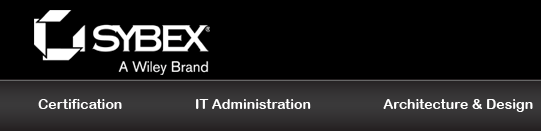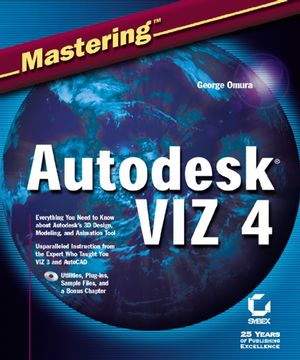Mastering Autodesk VIZ 4ISBN: 978-0-7821-4132-0
912 pages
August 2002
|
Description
Table of Contents
Chapter 1: Getting to Know VIZ.
Chapter 2: Introducing VIZ Objects.
Chapter 3: Creating Shapes with Splines.
Chapter 4: Editing Meshes for Complex Objects.
Chapter 5: Organizing and Editing Objects.
Chapter 6: Adding Cameras and Lights.
Chapter 7: Enhancing Models with Materials.
Chapter 8: Controlling Lights and Materials.
Chapter 9: Staging Your Design.
Chapter 10: Working with Files.
Chapter 11: Using Radiosity.
Chapter 12: Creating an Animation.
Chapter 13: Understanding Animation Files.
Chapter 14: Using Photoshop with VIZ.
Chapter 15: Combining Photographs with VIZ Designs.
Chapter 16: Using AutoCAD with VIZ.
Appendix A: Installation Notes.
Appendix B: Modifiers and Materials.
Appendix C: Patches and NURBS Surfaces.
Appendix D: Helpers and Effects.
Index.
Author Information
Errata
Do you think you've discovered an error in this book? Please check the list of errata below to see if we've already addressed the error. If not, please submit the error via our Errata Form. We will attempt to verify your error; if you're right, we will post a correction below.
| Chapter | Page | Details | Date | Print Run |
|---|---|---|---|---|
| Combined Errata Page 4 Point #2, feet and inches throughout book,
|