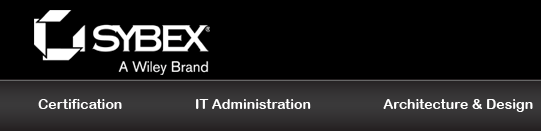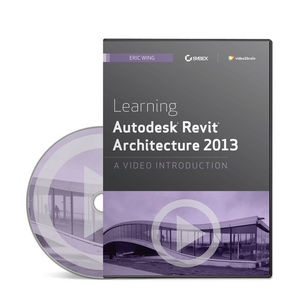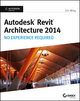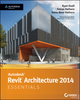|
Software
Learning Autodesk Revit Architecture 2013: A Video IntroductionISBN: 978-1-118-46594-3
October 2012
|
Description
Get a working knowledge of Revit Architecture from this professionally produced video training software product
Video training offers a convenient and economical option for visual programs such as Revit Architecture. From Sybex, an Autodesk Official Publisher, this video training software covers the essential features and functions of Revit Architecture, the leading building information modeling software. Architects, drafters, and students will find step-by-step instructions and hands-on exercises that cover the Revit interface and how to create walls; design floors, roofs, and ceilings; add stairs and railings; include details and annotations; and much more.
- This interactive video course provides 8 hours of step-by-step instruction on the basics of Autodesk Revit Architecture 2013
- Covers the interface, creating walls and curtain walls, designing floors and ceilings, adding stairs, working with families or groups, and designing rooms and color fill patterns
- Also looks at details and annotation, how to create compelling drawing sets, how to present designs, and much more
- Viewable on tablets and smartphones as well as computers, the high-def video has an optional full-screen mode, custom bookmarks, and a "watch and work" mode so you can practice with the downloadable files as you learn
- Includes access to a streaming version of the videos that you can view from any computer with an internet connection
Learning Autodesk Revit Architecture 2013: A Video Introduction helps you master Revit Architecture basics at your own speed.
System Requirements:
- Display resolution of 1024x768 or higher
- Pentium 4, 2.6GHz or higher, or Apple Mac G5
- 512MB RAM
Table of Contents
Chapter 1: Getting Started
Chapter 2: The Revit World
Chapter 3: Creating a Model
Chapter 4: Creating Views
Chapter 5: Working with the Revit Tools and Commands
Chapter 6: Dimensioning and Annotating
Chapter 7: Floors
Chapter 8: Roofs
Chapter 9: Structural Items
Chapter 10: Ceilings and Interiors
Chapter 11: Stairs, Ramps, and Railings
Chapter 12: Schedules and Tags
Chapter 13: Detailing
Chapter 14: Creating Sheets and Printing
Chapter 15: Rooms and Area Plans
Chapter 16: Working with Families
Chapter 17: Rendering Your Project
Author Information
Eric Wing is an architectural engineer and the BIM Manager at C&S Companies. He is also director of the Autodesk User Group International Training Program, author of four books, and Revit columnist for AUGIWorld magazine, AUGI HotNews, and ConnectPress. video2brain has been helping people upgrade their skills with world-class video training for over 10 years.
Errata
Do you think you've discovered an error in this book? Please check the list of errata below to see if we've already addressed the error. If not, please submit the error via our Errata Form. We will attempt to verify your error; if you're right, we will post a correction below.
| Chapter | Page | Details | Date | Print Run |
|---|---|---|---|---|
| 5 | Missing video in Chapter 5, video EN262_05_05 "Copy/Paste" An editing error resulted in a couple of minutes of the "Working with the Revit Tools and Commands" video being omitted in this lecture. We're working to replace the video; in the meanwhile, we've posted a PDF tutorial and an RFA file that should 'plug the hole'. |
12/2/13 |
Press Release
Connect with Wiley Publicity
Author Eric Wing introduces you to the topics that are covered during the eight hours of video training on this DVD.