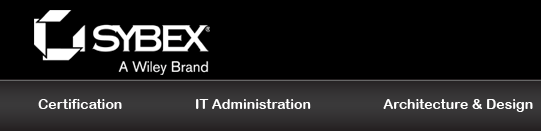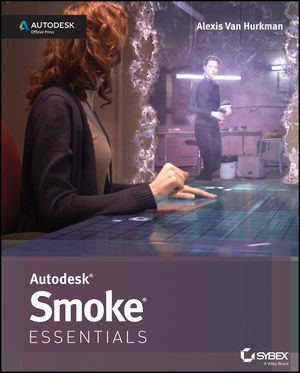Autodesk Smoke Essentials: Autodesk Official PressISBN: 978-1-118-63517-9
400 pages
October 2013
|
Description
Autodesk Smoke for Mac combines familiar tools for non-linear video editing with powerful features for digital compositing and visual effects creation, all within one seamless application. Busy post-production professionals can streamline effects-intensive projects by editing, compositing, and finishing within a single environment. Learn to harness these myriad capabilities with Autodesk Smoke Essentials. This practical book walks you through the fundamentals of the Smoke toolset with basic lessons, step-by-step instruction, and professional video footage covering each area of Autodesk Smoke functionality. It includes downloadable, hands-on project files drawn from Alexis Van Hurkman’s narrative short, “The Place Where You Live,” so you start doing and learning right away using real-world examples.
Autodesk Smoke Essentials covers every aspect of Smoke you need to acquire a solid foundation of the software:
- The Smoke interface inside and out, including all key tools
- Managing media with the MediaHub and Media Library
- Editing and trimming clips in a timeline to assemble and polish an edit
- Creating transitions, adding dissolves, and using Timewarp
- Building basic composites using the Axis effect
- How to use ConnectFX (CFX) and the Action Node for advanced compositing
- Working with audio clips, and adding and mixing audio, music, and sound effects
- Techniques for color correction and styling titles and credits
Table of Contents
Chapter 1 Before You Begin 1
Before You Open Smoke 1
Opening Autodesk Smoke 5
The Startup Screen 5
Choosing Your Storage Volume 6
Creating and Managing Projects 7
Creating and Managing Users 12
Opening a New Project 13
Important Preferences 13
Audio Playback 14
Broadcast Monitor 14
Input Devices 16
User Interface 16
The Essentials and Beyond 17
Chapter 2 The Smoke Interface 19
The Four Tabs 19
Importing Projects Using Conform 20
Understanding the MediaHub and Media Library 24
Working in the Timeline Panel 26
Using the Viewer 26
Using the Timeline 33
Resizing the Media Library 37
A Quick Look at Timeline Effects 38
About the FX Ribbon 39
Accessing Custom Editors 40
Getting a Glimpse of ConnectFX 41
Using the Tools Panel 43
The Essentials and Beyond 45
Chapter 3 Importing Your Project’s Media 47
Importing Media into a New Project 47
Importing Media with the MediaHub 48
Organizing Media within the Media Library 50
Organizing Clips Using Folders 52
Using Folders with Thumbnails 54
Closing Libraries and Locking Clips 55
The Essentials and Beyond 56
Chapter 3 Editing a Rough Assembly 57
Creating a Sequence 57
Editing with Thumbnails 59
Setting Thumbnail In and Out Points 59
Creating Subclips 61
Drag-and-Drop Editing 63
Dragging and Dropping an Insert Edit 66
Basic Trimming in the Timeline 68
The Essentials and Beyond 73
Chapter 4 Editing Dialog and Advanced Trimming 75
Editing Dialog with the Source/Record Viewers 75
Using Source-Sequence Viewers 76
Trimming for Continuity 81
Trimming to Create Split Edits 87
Adding Cutaways with Three-Point Editing 90
The Essentials and Beyond 94
Chapter 5 Adding Transitions and Timewarp Effects 95
Importing the Opening Scene 95
Adding and Editing Dissolves 96
Creating and Customizing Wipes 104
Retiming a Shot Using Timewarp 108
Rendering Slow-Motion Effects 110
The Essentials and Beyond 112
Chapter 6 Using Axis Effects 113
Creating a Picture-in-Picture Effect Using Axis 113
Editing Superimposed Clips with the Source-Destination Controls 114
Using the Axis Effect 116
Stabilization and Motion Tracking 120
Editing and Keying a Superimposed Greenscreen Clip 124
Pulling a Greenscreen Key 127
The Essentials and Beyond 136
Chapter 7 Introduction to ConnectFX 139
Applying ConnectFX to a Clip 139
Understanding the CFX Editor 141
The Viewport 141
FX Node Bins 142
The I/O Node Tab 143
Node Parameter Editor 144
Looping and Extending Clips Using the MUX Node 146
Dealing with Log-Encoded Media in CFX 147
Assembling a Process Tree 149
Match-Moving with the 2D Transform Node 154
Rotoscoping with the GMask Node 159
Changing the Blend Mode and Adding Blur 166
Playing the Effect 170
The Essentials and Beyond 170
Chapter 8 Using the ConnectFX Action Node 171
Moving Timeline Effects into CFX 171
Introducing the Action Node 173
The Action Node Structure 173
The Action Environment 175
The Media List 176
The Object Editor 176
Priority List 177
The Action Schematic 178
The Modular Keyer Schematic 179
Node Preferences for Action Nodes 180
Basic Compositing in Action 181
Adding a Fake Wall 181
Adding a Garbage Matte to the Key 184
Simple Color Correction to Match Layers 188
Building the Door 191
Cutting a Hole in the Wall 191
Building a Dynamic Door Open 194
Putting It All Together 198
Adding Plasma Shimmer 199
Creating ConnectFX Clips 201
The Essentials and Beyond 203
Chapter 9 Working with Audio 205
Importing the Opening Scene 205
Refining the Production Audio 206
Using Audio Effects 209
Adding Music and Sound Effects 211
Setting Clip Levels 215
Mixing with the Audio Desk 216
The Essentials and Beyond 218
Chapter 10 Color Correction 219
Importing the Hallway Scene 219
Finishing Log-Encoded Media 222
Using Each Clip’s Pre-Processing Options 222
Adjusting Each Clip Manually 224
Applying a LUT Using CFX 225
Adding a Color Correction and Setting Up Your Environment 225
Navigating a Sequence while Grading 228
Using the Colour Corrector 229
Shot Matching Using the Colour Warper 235
Colour Warper Primary Adjustments 238
Copying Color Corrections 240
Colour Warper Secondary Adjustments 241
Applying Color Corrections as Gap Effects 246
Applying One Look to a Whole Scene 247
Limiting a Color Correction Using a Wipe 250
The Essentials and Beyond 251
Chapter 11 Adding Titles 253
Adding Text Effects on the Timeline 253
Saving and Reusing Titles 257
Arranging and Styling Text 260
The Essentials and Beyond 263
Chapter 12 Exporting from Smoke 265
Preparing to Export 265
Exporting Your Project 266
Exporting an EDL or AAF File 267
Exporting a Movie 268
Exporting a File Sequence 268
Exporting Audio 269
Archiving Your Project 269
Archiving a Project or Sequence 269
Restoring an Archive 272
The Essentials and Beyond 273
Appendix Answers to Additional Exercises 275
Index 285
Downloads
| Download Title | Size | Download |
|---|---|---|
| More Files (924MB) Click to Download Readers should download all the companion files and unzip all of them into one, common folder location. The book then describes where to store these files so that Smoke can use them. The MoreFiles collection includes the Smoke-native scenes, so this is the 'key' download to be able to use the rest of the companion files. |
||
| Audio Files (97MB) Click to Download |
||
| A001_C007_02108Q_b (186MB) Click to Download |
||
| A002_C001_0210SE (241MB) Click to Download |
||
| A002_C005_0210GS (204MB) Click to Download |
||
| A002_C008_0210E8 (627MB) Click to Download |
||
| A003_C014_1208P9 (1.07GB) Click to Download |
||
| A003_C017_12085Q (242MB) Click to Download |
||
| A004_C004_1208SD (0.99GB) Click to Download |
||
| A004_C004_1208SD_2 (3.27GB) Click to Download |
||
| A004_C006_1208DA (434MB) Click to Download |
||
| A005_C003_1209Q4 (1.01GB) Click to Download |
||
| A006_C018_12097U (1.59GB) Click to Download |
||
| A006_C024_1209GU (971MB) Click to Download |
||
| A006_C027_1209UT (347MB) Click to Download |
||
| A006_C031_12095E (839MB) Click to Download |
||
| A006_C032_1209GS (423MB) Click to Download |
||
| A007_C001_12092W (416MB) Click to Download |
||
| A009_C007_12105S (1.5GB) Click to Download |
||
| A009_C008_1210GD (1.64GB) Click to Download |
||
| A009_C011_1210DD (1.36GB) Click to Download |
||
| A009_C012_1210D3 (1.42GB) Click to Download |
||
| A009_C013_1210FL (1.59GB) Click to Download |
||
| A009_C016_1210ET (875MB) Click to Download |
||
| A009_C017_1210XU (861MB) Click to Download |
||
| A010_C001_1210AK (2.99GB) Click to Download |
||
| WAV Files (41.3MB) Click to Download |
||
| Movies MacOS Support (8.41KB) Click to Download |