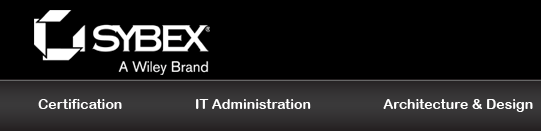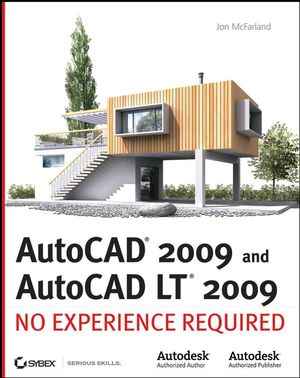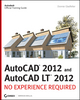AutoCAD 2009 and AutoCAD LT 2009: No Experience RequiredISBN: 978-0-470-26058-6
840 pages
April 2008
|
Description
Table of Contents
Chapter 1 Getting to Know AutoCAD.
Chapter 2 Learning Basic Commands to Get Started.
Chapter 3 Setting Up a Drawing.
Chapter 4 Developing Drawing Strategies: Part 1.
Chapter 5 Developing Drawing Strategies: Part 2.
Chapter 6 Using Layers to Organize Your Drawing.
Chapter 7 Combining Objects into Blocks.
Chapter 8 Controlling Text in a Drawing.
Chapter 9 Using Dynamic Blocks and Tables.
Chapter 10 Generating Elevations.
Chapter 11 Working with Hatches, Gradients, and Tool Palettes.
Chapter 12 Dimensioning a Drawing.
Chapter 13 Managing External References.
Chapter 14 Using Layouts to Set Up a Print.
Chapter 15 Printing an AutoCAD Drawing.
Chapter 16 Creating 3D Geometry.
Chapter 17 Rendering and Materials.
Glossary.
Index.
Author Information
Downloads
| Download Title | Size | Download |
|---|---|---|
| Chapter 2 | 97.59 KB | Click to Download |
| Chapter 3 Training Data | 109.00 KB | Click to Download |
| Chapter 4 Training Data | 78.75 KB | Click to Download |
| Chapter 5 Training Data | 102.33 KB | Click to Download |
| Chapter 6 Training Data | 161.21 KB | Click to Download |
| Chapter 7 Training Data | 187.77 KB | Click to Download |
| Chapter 8 Training Data | 322.88 KB | Click to Download |
| Chapter 9 Training Data | 351.14 KB | Click to Download |
| Chapter 10 Training Data | 461.73 KB | Click to Download |
| Chapter 11 Training Data | 569.99 KB | Click to Download |
| Chapter 12 Training Data | 774.44 KB | Click to Download |
| Chapter 13 Training Data | 614.96 KB | Click to Download |
| Chapter 14 Training Data | 1.24 MB | Click to Download |
| Chapter 15 Training Data | 919.64 KB | Click to Download |
| Chapter 16 Training Data | 1.75 MB | Click to Download |
| Chapter 17 Training Data | 6.74 MB | Click to Download |