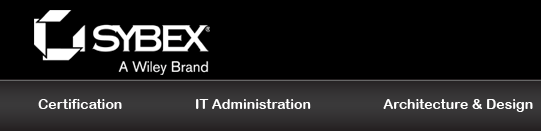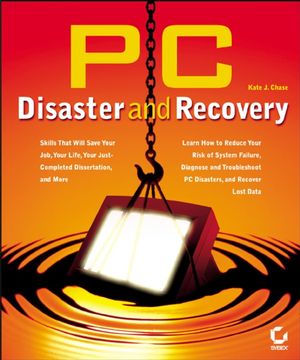PC Disaster and RecoveryISBN: 978-0-7821-4182-5
512 pages
December 2002
|
Description
If you're reading this, Something Very Bad may have already happened to your PC. Or maybe you're wisely looking ahead to any of several what-if scenarios. Either way, PC Disaster and Recovery is the book you nee recover from today's disaster and not lose sleep over the ones that lie around the corner. No matter how dire the situation, expert, step-by-step instructions will keep you cool and focused and get you back on your feet. Coverage includes:
* Understanding how hardware, OS, and applications work together
* Limiting your risks
* Assembling a PC recovery resource kit
* Drafting a disaster recovery plan
* Detecting, analyzing, and diagnosing problems
* Restarting a problem PC
* Fixing upgrading problems
* Stabilizing your operating system
* Understanding and troubleshooting hardware failures
* Avoiding power and overheating problems
* Diagnosing, monitoring, and troubleshooting performance problems
* Recovering lost and damaged files and applications
* Recovering from small-network disasters
* Finding help online
* Knowing when and how to start from scratch
* Resurrecting a dead hard drive
* Knowing when to call professionals
Table of Contents
Chapter 1: PC Disasters and Recovery Overview.
Chapter 2: How Your Hardware, Operating System, and Applications Work Together.
Chapter 3: Prevention: Limiting Your Risks.
Chapter 4: Assembling Your PC Recovery Resource Kit.
Chapter 5: Drafting Your Disaster Recovery Plan.
Chapter 6: Transforming Yourself into a Smart Troubleshooter: Detecting, Analyzing, and Diagnosing.
Chapter 7: Restarting a Problem PC.
Chapter 8: When Upgrades Go Wrong.
Chapter 9: Stabilizing Your Operating System.
Chapter 10: Understanding and Troubleshooting Hardware Failures.
Chapter 11: Avoiding Power and Overheating Problems.
Chapter 12: PC Performance: Diagnosing, Monitoring, and Troubleshooting.
Chapter 13: Recovering Lost or Damaged Files and Applications.
Chapter 14: Disaster and Recovery Essentials for Your Small Network.
Chapter 15: Finding Help Online.
Chapter 16: Starting from Scratch the Smart Way.
Chapter 17: Resurrecting a Dead Hard Drive.
Chapter 18: Knowing When to Call the Professionals.
Index.
Author Information
Errata
Do you think you've discovered an error in this book? Please check the list of errata below to see if we've already addressed the error. If not, please submit the error via our Errata Form. We will attempt to verify your error; if you're right, we will post a correction below.
| Chapter | Page | Details | Date | Print Run |
|---|---|---|---|---|
| Combined Errata Page 26 Figure 2.1 is of an IDE controller card, not of a motherboard.
|